
LateralAccessDevice
takes you back to before the Internet
How It Works | Download LAD | Support | LAD Security | Features & Uses | Resources | Members | User Guide
Sample Configurations for Professional Users: LAD Packet Capture with Mirror PortsLAD's packet capture capabilities are also very handy when used in conjunction with the mirroring functionality of your switch (aka its SPAN port). This is of great advantage if you want to have packet capture on the switch's traffic, but not passthrough capture for whatever reason. Simply place LAD right next to your switch and connect it to the mirror/SPAN port. 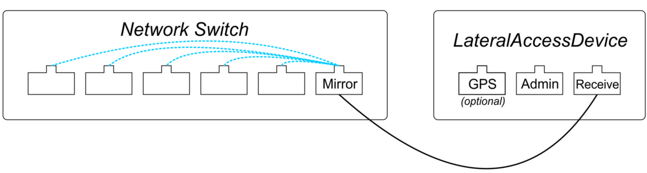
In this scenario LAD would require at least a two-port minimum configuration, Port 0 to provide administrative access and port 1 for traffic incoming from the switch. Our recommendation, however, is for a three-port configuration, with port 0 always connected to the Internet for a GPS-derived time signal (it would check on this for accuracy several times a day), port 1 for administrative access and port 2 for capture. This simple configuration captures you all of the traffic as mirrored by the switch. By the same principle, you could expand the capture to numerous ports, if desired and achieve multiplied functionality. As a bonus, you also get reports and aggregates on the captured traffic, both automatically generated and on demand, including reports on MAC address usage, which is a very handy functionality. |