
LateralAccessDevice
takes you back to before the Internet
How It Works | Download LAD | Support | LAD Security | Features & Uses | Resources | Members | User Guide
Network Management and Monitoring ToolsIn addition to its many other routing, access control and firewalling features, LAD provides a number of tools for network management and troubleshooting, including ping monitors, Wi-Fi monitoring, LAN and WAN activity monitoring, new device detection and individual client management. LAD enables real-time monitoring of internet and network utilization and usage, including the activities of individual clients, to facilitate detecting and addressing network problems and out-of-the-ordinary activity. Ping MonitorsWith LAD's ping monitors you may monitor up to 100 LAN or WAN IP addresses via ping. Logs provide details on the response (or lack thereof) to each ping, allowing you to track the availability of various network and Internet resources. Wi-Fi MonitoringWi-Fi monitoring gives you the ability to check on the level, strength and source of external Wi-Fi traffic on a channel, making it possible to detect and avoid over-congested channels. LAN and WAN Activity MonitoringLAD automatically generates activity reports on LAN and WAN activity from which you may also generate graphs of bandwidth utilization over time. Packet capture data is also available on a network-wide, individual client (wired or wireless) and per port basis, which is useful for troubleshooting, investigation and network forensics. 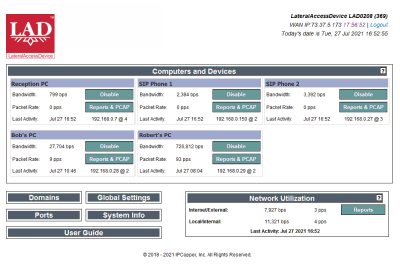
LAD's new device detection and client management and monitoring features provide network admins with robust visibility into network clients and their activity along with control and routing — all in one integrated, easy-to-use software package.New Device DetectionWhenever a new device connects to LAD, whether wired or wireless, LAD places it in a default group for managing client devices and creates a profile for it. LAD will automatically track and generate reports on its individual network and Internet activity, as well as conduct packet capture and log DNS requests. Client ManagementLAD creates and maintains profiles of all client devices that connect to it, whether wired or wireless. In these profiles LAD tracks each device's LAN and WAN activity and DNS requests, as well as provides tools for restricting an individual client's access to the Internet, to the local network and to LAD's administrative interface. Domain-based restrictions may be applied on a per-client basis or a LAN-wide basis, with the option to create specific device exceptions to the LAN-wide restrictions and per-device and per-domain access schedules. Wi-Fi Client ManagementLAD allows the creation and management of up to 100 different Wi-Fi client users with a shared SSID but individual passwords, whether using WPA2 or WPA3, thus improving Wi-Fi security overall. With individual passwords assigned to each Wi-Fi user, LAD is able to track and manage users individually by their SSID/password combination. DNS LogsLAD automatically logs the DNS requests from all the connected computers and devices, along with the replies, correlated to the device that originated the request. The full DNS request logs may be filtered by date and time and by whether the domain requested is blacklisted or whitelisted. Other LAD Features
How to get LAD |